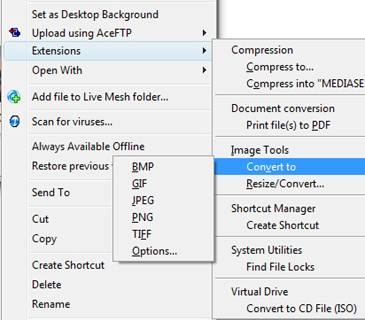I installed beta2 of Extensions for Windows and I am pretty impressed. The exstensions suite is customizable in the sense that users may install only the utilities that are desired, but I find that I have uses for all that are included. Extensions offered out of the gate include a Screen Capture Utility, a Virtual Drive creator and manager, a Shortcut Manager, a File Compare Utility, a Find and Replace Utility, a Disc Analyzer, an Explorer Extension, a Task Manager Extension, and FTP client, and a File Converter. The Shortcut manager is a very convenient way to create, modify or remove Windows keyboard shortcuts. My favorite extensions so far are the Explorer extension – which is like the Windows file explorer on steroids. It enables tabbed explorer windows, side by side explorer views and a host of other helpful options. Most of the extensions are available by clicking on the Extensions Icon in the system tray. However, a couple of my favorite extensions are accessible by right clicking on files. Right clicking on image files gives you an “extension” option that allows you to quickly convert or resize images (See image below). Doing the same on office documents lets you quickly “print” the document to a PDF. This is cool, and so far the bugs I’ve encountered have been minor and the installation did not appear to slow my machine down. So far, I give Extensions for Windows two opposable thumbs up!
I installed beta2 of Extensions for Windows and I am pretty impressed. The exstensions suite is customizable in the sense that users may install only the utilities that are desired, but I find that I have uses for all that are included. Extensions offered out of the gate include a Screen Capture Utility, a Virtual Drive creator and manager, a Shortcut Manager, a File Compare Utility, a Find and Replace Utility, a Disc Analyzer, an Explorer Extension, a Task Manager Extension, and FTP client, and a File Converter. The Shortcut manager is a very convenient way to create, modify or remove Windows keyboard shortcuts. My favorite extensions so far are the Explorer extension – which is like the Windows file explorer on steroids. It enables tabbed explorer windows, side by side explorer views and a host of other helpful options. Most of the extensions are available by clicking on the Extensions Icon in the system tray. However, a couple of my favorite extensions are accessible by right clicking on files. Right clicking on image files gives you an “extension” option that allows you to quickly convert or resize images (See image below). Doing the same on office documents lets you quickly “print” the document to a PDF. This is cool, and so far the bugs I’ve encountered have been minor and the installation did not appear to slow my machine down. So far, I give Extensions for Windows two opposable thumbs up!